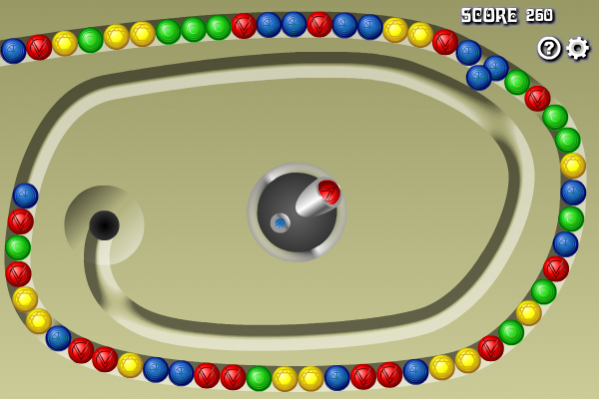Marble Lines 1.5.1
Free Version
Publisher Description
Can you save the marbles from passing the point of no return? In this game, your goal is to form groups of at least 3 identical marbles so as to destroy them and clear the line. At the start of each level, a line of color marbles will be rolling on the path of a maze and moving towards a hole at the end of the path. At the center of the maze you will be given a launcher, in which a marble is ready to be shot, and the next piece will also be seen. Move your mouse around so as to change the shooting direction, then click to release the marble. If groups of at least 3 marbles of the same color are formed, those marbles will be removed from the line and the remaining marbles will merge. You can switch the positions of the marbles in the launcher by pressing the Spacebar on your keyboard. Your score will be recorded at the top right corner of the screen. As you advance in the game, the mazes will become more complex and the number of marbles will increase. If the marbles fall into the hole, the game ends. Charge into the streams of excitement now!
About Marble Lines
Marble Lines is a free software published in the Action list of programs, part of Games & Entertainment.
This Action program is available in English, ChineseTraditional, ChineseSimplified, Spanish, Japanese, Portuguese, German, Arabic, French, Russian, Korean, Hindi. It was last updated on 27 March, 2024. Marble Lines is compatible with the following operating systems: Windows.
The company that develops Marble Lines is Novel Games Limited. The latest version released by its developer is 1.5.1. This version was rated by 7 users of our site and has an average rating of 3.0.
The download we have available for Marble Lines has a file size of . Just click the green Download button above to start the downloading process. The program is listed on our website since 2007-03-28 and was downloaded 665 times. We have already checked if the download link is safe, however for your own protection we recommend that you scan the downloaded software with your antivirus. Your antivirus may detect the Marble Lines as malware if the download link is broken.
How to install Marble Lines on your Windows device:
- Click on the Download button on our website. This will start the download from the website of the developer.
- Once the Marble Lines is downloaded click on it to start the setup process (assuming you are on a desktop computer).
- When the installation is finished you should be able to see and run the program.